You are tasked with creating a simple React application called "Basic Slideshow" that displays a series of slides and allows users to navigate through them. The application requirements are detailed below, and the finished application must pass all of the unit tests.
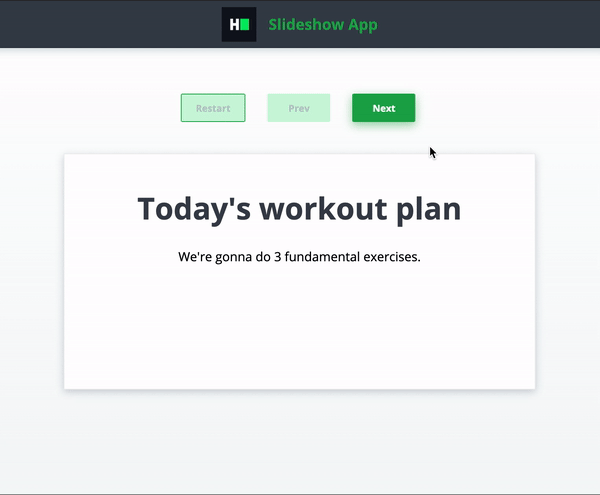
Detailed Requirements
- The Slides component takes an array of slides as a prop. Each element of this array denotes a single slide and is an object with two properties: a string title and a string text.
- When the application loads, the first slide must be rendered.
- Clicking on the "Next" button shows the next slide. This button should be disabled when the current slide is the last one.
- Clicking on the "Prev" button shows the previous slide. This button should be disabled when the current slide is the first one.
- Clicking on the "Restart" button returns to the first slide. This button should be disabled when the current slide is the first one.
- You can assume that the passed slides array contains at least one slide.
Initial State
- The first slide is displayed.
- The "Prev" and "Restart" buttons are disabled.
User Action 1
- User clicks "Next" button.
- The next slide is displayed.
- The "Prev" and "Restart" buttons are enabled.
User Action 2
- User clicks "Prev" button.
- The previous slide is displayed.
- The "Prev" button is disabled if the first slide is shown.
User Action 3 - User clicks "Restart" button. - The first slide is displayed. - The "Prev" and "Restart" buttons are disabled.
Hey there! Please enter the full-screen mode for the best experience