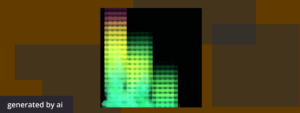
In software development, the demand for agility and efficiency has led to the widespread adoption of automation and continuous integration/continuous delivery (CI/CD) processes. These practices have been transformative for teams aiming to streamline their development pipeline and enhance the quality of their product releases.
Within these workflows, Jenkins has emerged as a leading tool, offering robust capabilities to facilitate and optimize these development. Jenkins serves as a versatile automation server capable of tackling tasks that range from the initial build to the final deployment. Its role is empowering dev teams to minimize manual drudgery, thus allowing them to commit more time to writing quality code.
In this post, we’ll provide a clear and concise overview of this powerful tool, demonstrating its key features, operational mechanisms, and the skills dev teams need to harness its full potential.
What is Jenkins?
Jenkins is an open-source automation server, a tool that has become synonymous with the automation of repetitive technical tasks in software development. Its central purpose is to facilitate continuous integration and continuous delivery, two pillars of modern DevOps practices that stress the importance of merging all developers’ working copies to a shared mainline several times a day and releasing the product frequently.
Originating from the Oracle-owned project Hudson, Jenkins was forked by its community in 2011 when concerns about the project’s future arose. It quickly gained momentum due to its community-driven nature and flexibility, becoming one of the most-used automation servers in the industry. Jenkins provides a platform for building, testing, and deploying applications with ease, thereby helping developers integrate changes to their projects more quickly and gain feedback on their code in real time.
The importance of Jenkins in the CI/CD pipeline cannot be overstated. By automating the pipeline, Jenkins enables development teams to detect problems early, deliver software faster, and iterate quickly on feedback. It also integrates with nearly every tool in the CI/CD toolchain, making it an invaluable asset for developers who work in a diverse range of programming environments and with various tools.
How Jenkins Works
Jenkins is designed around a controller-agent architecture which enhances its ability to manage and distribute tasks across a network of machines. The controller is the central decision-making hub that oversees the orchestration of jobs and their assignment, while agents are the executors, carrying out the tasks in various environments to ensure that builds are processed efficiently.
The heart of Jenkins lies in its ability to seamlessly integrate into a developer’s workflow. When a developer pushes code to a version control system like Git, Jenkins steps in, automating the next stages. It can be set up to periodically poll the repository for changes, ensuring that every commit triggers the next step in the pipeline without manual intervention. This trigger initiates a series of actions, defined as “jobs” in Jenkins terminology, which can include building a binary, running automated tests, or deploying code to production.
Each job is configured with specific parameters tailored to the project’s needs. When triggered, the job is dispatched to an available agent where the defined tasks — compiling code, running tests, etc. — are executed. Jenkins’ distributed nature allows for these jobs to run concurrently across multiple agents, aiding in speeding up the process and enhancing the performance of the build and test cycles.
The Jenkins dashboard acts as mission control, presenting an overview of all ongoing and completed jobs. Here, users can manage job configurations, view build histories, and address any issues signaled by the system. This centralized interface is key to maintaining oversight of a project’s CI/CD pipeline and making informed decisions based on the continuous feedback provided by Jenkins.
Explore verified tech roles & skills.
The definitive directory of tech roles, backed by machine learning and skills intelligence.
Key Features of Jenkins
Jenkins’ powerful features and capabilities have made contributed to its widespread use by dev teams for CI/CD. Those features include:
- Extensibility with Plugins: Jenkins can be tailored to your specific requirements thanks to its vast ecosystem of plugins. Whether you need to integrate with a particular version control system, deploy to a certain cloud provider, or add a new testing framework, there’s likely a plugin that fits the bill. This extensibility is a cornerstone of Jenkins’ functionality.
- Pipeline as Code: Jenkins Pipeline allows you to define your CI/CD process as code. This means you can write the steps of your build, test, and deploy phases in a Jenkinsfile which can be version-controlled alongside your application code. This approach facilitates easier updates, better collaboration among team members, and a clear audit trail of your pipeline’s evolution.
- Continuous Delivery and Continuous Deployment: Jenkins excels at automating the steps required to push a new version of software out to users. Continuous delivery ensures that your software can be released at any time, while continuous deployment takes it a step further by automating the release process itself.
- Automated Testing: A critical part of CI/CD is ensuring that your code is always in a releasable state. Jenkins aids in this by facilitating the automation of testing. From unit tests to integration and performance tests, Jenkins can trigger these automatically, ensuring that feedback is prompt and issues are caught early.
- Controller-Agent Architecture: Jenkins’ ability to distribute tasks across multiple machines allows it to scale as needed. This architecture enables Jenkins to run jobs on various environments, from cloud instances to local servers, optimizing resource utilization and speeding up builds.
- Environment Management: With Jenkins, you can set up and tear down environments on the fly. This capability is particularly useful for testing where you might need fresh, disposable environments that mimic production systems closely.
- Notifications and Reporting: Keeping teams in the loop is integral to maintaining a smooth CI/CD process. Jenkins can notify stakeholders through various channels (email, Slack, etc.) when events occur in the pipeline. Additionally, it can generate reports that provide insights into the health and progress of your software projects.
Understanding these features and concepts is essential for developers and development teams who want to get the most out of Jenkins. Each aspect is designed to streamline some portion of the software delivery process, enhancing the speed and quality of development work.
Key Jenkins Skills
As Jenkins continues to be an integral part of many organizations’ CI/CD pipelines, acquiring the skills and knowledge required to work with this tool is essential. Understanding these concepts will not only help tech professionals maximize their use of Jenkins but also enable hiring managers and recruiters to find the hire the skills for their team.
Key Jenkins skills include:
- Understanding of CI/CD Principles: A solid grasp of continuous integration, continuous delivery, and continuous deployment principles is paramount. Developers should know how to create pipelines that support a smooth transition from development to production.
- Proficiency in Scripting: Since Jenkins pipelines can be defined as code, proficiency in scripting languages like Groovy, which is used for writing Jenkinsfiles, is important. Knowledge of shell scripting is also beneficial for writing build and deployment scripts.
- Version Control Systems: Jenkins is often integrated with version control systems like Git. Familiarity with such systems, including branching strategies and hooks, is crucial for setting up effective CI/CD processes.
- Build Tools: Knowledge of build tools pertinent to the developer’s tech stack (e.g., Maven, Gradle, or Ant for Java) is necessary to configure and optimize build jobs in Jenkins.
- Automated Testing: Understanding how to implement and manage automated tests is a key part of CI/CD. Developers should know how to integrate testing frameworks and tools into the Jenkins pipeline to ensure code quality.
- Containerization and Orchestration: With the rise of containerization, knowledge of Docker and Kubernetes can be advantageous when using Jenkins for building and deploying containerized applications.
- Infrastructure as Code (IaC): Familiarity with IaC tools like Terraform or Ansible is useful when integrating Jenkins with cloud services and automating environment provisioning.
- Jenkins Plugin Ecosystem: An understanding of the extensive plugin ecosystem and how to find, install, and troubleshoot plugins is helpful since these extend Jenkins’s functionality.
- Monitoring and Optimization: Developers should be able to monitor build times, success rates, and other key metrics, as well as optimize Jenkins jobs for performance.
- Security Best Practices: Knowledge of security best practices, such as credentials management, controller security, and agent communications, is critical to ensure that the CI/CD pipeline is secure.
- Soft Skills: Beyond technical acumen, problem-solving skills, a knack for automation, attention to detail, and the ability to collaborate with cross-functional teams are invaluable in a CI/CD-centric role.
Embracing the Continuous Evolution of Jenkins
Jenkins has carved out a significant niche in the realm of software development, serving as a facilitator of modern development practices.
Looking ahead, Jenkins’ evolution appears intertwined with the burgeoning trends of cloud-native CI/CD and the integration of container technologies. As development continues to shift toward these paradigms, Jenkins is well positioned to act as a bridge, facilitating a smoother transition for organizations migrating to cloud-native infrastructures.
The intersection of Jenkins with artificial intelligence and machine learning also holds the promise of smarter CI/CD processes, where predictive analytics and intelligent automation could dramatically enhance efficiency and reduce manual oversight. This integration could lead to more proactive error handling and resource management, and even assist in complex decision-making processes.
The future of Jenkins is one of continuous innovation, and keeping pace requires a commitment to ongoing hiring, education, and skill refinement. Tech teams who engage with with Jenkins, anticipate its trajectory, and expand their expertise will find themselves well equipped to thrive with Jenkins.
This article was written with the help of AI. Can you tell which parts?