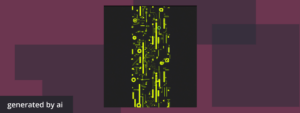
Picture your favorite online shopping site. Every product you browse, every review you read, and even your user profile — they all reside somewhere, right? This vast and structured reservoir of information is stored, retrieved, and managed by what we call a database management system (DBMS). Without a DBMS, shopping online would be nearly impossible — every product search would return random results, customers’ past purchase history would be scattered or misplaced, and tracking an order would be like finding a needle in a haystack. The seamless experience of browsing categories, reading relevant reviews, and getting personalized recommendations would disintegrate into a chaotic and frustrating ordeal.
Yet, managing the complexities of maintaining this digital storehouse, while keeping everything at your fingertips, is no small feat. Crafting and fine-tuning these intricate systems requires a blend of technical acumen, strategic planning, and an awareness of ever-evolving user needs.
Understanding DBMS is essential, not just for those developing and managing our digital infrastructures but also for anyone keen on the underpinnings of modern technology. In this guide, we’ll break down what a DBMS is, why it’s used, and the crucial components that make it tick. Whether you’re a hiring manager assessing the technical depth of candidates or a tech professional looking to deepen your foundational knowledge, recognizing the significance and mechanics of DBMS is key in today’s tech landscape.
What is a DBMS?
A database management system (DBMS) is an essential tool that allows for the structured storage and retrieval of vast amounts of data. It’s what keeps our data-driven world operating smoothly and efficiently.
In essence, a DBMS creates an environment where data can be stored, organized, and retrieved efficiently. And while this might sound like a simple task, the challenges arise when you consider the vastness of data, the need for rapid access, the imperative of security, and the requirement for data integrity.
Now, you might be wondering why we can’t just rely on traditional file systems. Well, while file systems are useful for storing individual sets of data, they aren’t designed for the complex operations, multitasking, and real-time demands of today’s tech industry. That’s where the comprehensive strengths of a DBMS come into play.
Primary Functions of a DBMS
The advantages of a DBMS are manifold, but let’s delve into some of its primary functions and the resulting benefits:
- Centralized Management of Data: One of the standout features of a DBMS is its ability to centralize data, ensuring uniformity, consistency, and accuracy. This centralization not only streamlines operations but also eases data management and maintenance.
- Data Security and Integrity: Ensuring data remains unbreached and uncorrupted is paramount. A DBMS offers tools and constraints to maintain data integrity and ensures that access is reserved for authorized individuals. It’s the equivalent of having a vaulted door with multiple security checkpoints.
- Concurrent Access and Multi-user Environment Support: Think of a busy online ticketing portal where thousands of people might be booking simultaneously. A DBMS gracefully manages these concurrent demands, ensuring data discrepancies don’t arise, all in real time.
- Redundancy Control: Eliminating data duplication and ensuring there’s a single, consistent source of truth is another crucial function of a DBMS. It ensures that updates in one area are universally reflected, preventing inconsistencies.
- Efficient Data Retrieval: Today, users expect tech to move fast — waiting is not an option. DBMSs are optimized to ensure that even the most complex queries are handled swiftly, be it pulling up intricate user profiles or generating data-intensive reports.
While these are some of the core reasons, the true strength of a DBMS is seen in its adaptability and scalability, making it an essential component in myriad applications across diverse industries.
Key Components of a DBMS
When we peel back the layers of a DBMS, we find a well-orchestrated assembly of components working in tandem. These are not just gears in a machine but critical aspects that ensure the DBMS functions optimally. Let’s delve into these components and understand their significance.
Hardware
Hardware forms the physical backbone of a DBMS, encompassing the servers where databases reside, the network devices ensuring data transfer, and the end-user devices accessing the DBMS. It’s akin to the physical infrastructure of a city: the roads, buildings, and bridges.
Software
The heart of the DBMS, this component comprises the actual DBMS software, the operating system it runs on, and any associated network software enabling connectivity. If we continue our city analogy, think of this as the governing rules, laws, and policies that manage and guide the operations.
Data
Unsurprisingly, data is vital to a database management system. This includes the actual user data — like records in a business application — and metadata, which is data about the data. Metadata might describe how the user data is structured, its constraints, and relationships. In our metaphorical city, this would be the citizens and information about them.
Procedures
These are the set instructions and rules that govern the functioning of a DBMS. From guidelines on how data backups are taken, to rules on data access and updates, these procedures ensure the DBMS operates smoothly and efficiently. Imagine city protocols during emergencies or special events.
Database Access Language
This is the language used to interact with the DBMS, typically SQL (Structured Query Language) or its variants. It’s the tool that developers and administrators use to create, read, update, and delete data. Think of it as the official language spoken in our metaphorical city.
People
And finally, the human aspect. This encompasses everyone who interacts with the DBMS, including database administrators maintaining the system, developers designing applications around it, and end users accessing data. They are the inhabitants of the city, each playing a specific role.
Together, these components ensure the efficient and secure operation of the DBMS. When a user makes a query, like requesting information on a particular product from an e-commerce site, multiple components spring into action. The hardware facilitates the actual computing process, the software manages the operation, the database language translates the request, procedures define how the request should be processed, and finally, data is fetched and presented to the user — all in the blink of an eye.
Explore verified tech roles & skills.
The definitive directory of tech roles, backed by machine learning and skills intelligence.
Types of Database Management Systems
Different types of database management systems have emerged over the years, varying in the data they handle, the structure they use, and the specific requirements of the applications they serve.
Relational Database Management System (RDBMS)
This is the most common type of DBMS, structured around the “relational model.” In an RDBMS, data is stored in tables (or relations) consisting of rows and columns. Each row represents a record and each column represents an attribute of the data.
Example: Think of a simple table storing employee details. Each employee (row) would have attributes like name, employee ID, and job title (columns).
Popular RDBMSs: Oracle, MySQL, Microsoft SQL Server.
Hierarchical Database Management System
As the name suggests, data is structured hierarchically, somewhat like a tree. Each record has one parent and possibly many children.
Example: Consider an organization’s structure. The CEO is at the top, followed by vice presidents, then managers, and so forth.
Popular Hierarchical DBMS: IBM’s Information Management System (IMS).
Network Database Management System
A flexible approach where each record can have multiple parent and child records, creating a web-like structure.
Example: Consider a system tracking book authors. One author might co-write books with several others, creating a network of associations.
Popular Network DBMSs: Integrated Data Store (IDS), IDMS.
Object-Oriented Database Management System (OODBMS)
This combines the capabilities of object-oriented programming and persistence. Data is stored as objects, which can be retrieved, modified, and stored efficiently.
Example: In graphic design software, shapes drawn can be stored as objects with properties like size, color, and position.
Popular OODBMSs: ObjectDB, ObjectStore.
NoSQL Database
A NoSQL DBMS is designed for the distributed data storage needs of large-scale applications. Unlike traditional RDBMSs, they don’t exclusively use tabular relations.
Example: An e-commerce site might store user activity logs, product details, and user reviews in various ways, from key-value pairs to document-based storage.
Popular NSQL DBMSs: MongoDB, Cassandra, Redis.
While these categories offer distinct methods and advantages for handling data, the selection often hinges on the specific needs of an application. For instance, if structured data relationships are crucial, an RDBMS might be preferred. On the other hand, for applications needing scalable, flexible data storage, a NoSQL database might be more apt.
Key Database Management Skills
Working with database systems demands a combination of both technical prowess and soft skills. Whether you’re a hiring manager vetting potential database experts or an aspiring DBMS professional, it’s essential to recognize and cultivate the following competencies.
Technical Skills
- Proficiency in SQL: At its core, SQL is the primary tool for managing and querying data in most DBMSs. An adept understanding of SQL commands, from basic data retrieval commands to complex query formations, is fundamental.
- Understanding of Database Architecture: Knowing how a database is structured, from tables and views to indexes and triggers, allows for better design and optimization of the system.
- Backup and Recovery: Mishaps happen. A skilled DBMS professional should know how to back up data and restore it in case of system failures.
- Normalization and Denormalization: These are techniques to optimize database structure. Normalization eliminates redundant data, while denormalization is about adding redundancy to improve read performance.
- Security Protocols: Safeguarding data is crucial. Familiarity with encryption, user access controls, and other security mechanisms ensures data remains protected from breaches.
Soft Skills
- Attention to Detail: A minor mistake, like a missing character in a line of code, can lead to significant data errors. Precision is key.
- Problem-Solving: Issues like performance bottlenecks or data conflicts often occur in a DBMS. The ability to think critically and find solutions is invaluable.
- Communication: This isn’t just about talking. It’s about articulating complex database issues to non-technical team members, understanding user needs, and collaborating effectively with other departments.
- Adaptability: The tech world evolves rapidly, and new DBMS tools and techniques emerge regularly. An openness to learning and adapting to these changes ensures one stays at the forefront of the field.
- Project Management: Especially for senior roles, understanding how to manage timelines, coordinate with other teams, and allocate resources efficiently is crucial.
In essence, mastering a DBMS is not just about knowing the system inside out but also about integrating seamlessly into broader organizational operations, ensuring that data-driven decisions are accurate, timely, and insightful. Armed with these skills, professionals can unlock the true potential of a DBMS, driving innovation and efficiency.
Key Takeaways
In a world increasingly driven by data, the importance of database management systems can’t be overstated. From the intricate algorithms recommending your next binge-worthy series to the seamless operations of global e-commerce giants, the silent but steady operations of a DBMS underpin much of the digital convenience we now take for granted.
Hiring managers and tech professionals delving into the realm of database systems need to understand its foundational concepts, diverse applications, and the nuances that dictate its efficient use. Equipped with this knowledge, they can more adeptly select the right systems, hire the right talent, and leverage the vast potential of data-driven strategies.
This article was written with the help of AI. Can you tell which parts?