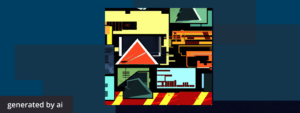
Data is growing at an unprecedented rate, with 328.77 million terabytes of data being created every single day. Businesses have more data at their fingertips than ever before, but harnessing that data is rarely a simple task. The challenge that arises for businesses and organizations is not just to gather this data, but to make sense of it, to unravel the stories hidden beneath the numbers. That’s where data visualization comes into play.
Leaders need to decipher complex data and act quickly, and that’s where the power of data visualization shines. Data visualization serves as our map in the vast landscape of data, guiding us to insights that could easily get lost in the rows and columns of raw data sets. It helps businesses understand their performance, customers, and market, and aids in predicting future trends.
As data visualization continues to play a key role in business decision-making, the demand for professionals such as data scientists is only expected to grow. By understanding how data visualization is changing the face of data analysis and how it can be used to create compelling data narratives, businesses and data professionals alike can stay ahead of the curve and build the skills and teams needed to thrive in a data-driven future.
What is Data Visualization?
Data visualization is the graphical representation of data and information. Using visual elements like charts, graphs, and maps, data visualization tools provide an accessible way to see and understand trends, outliers, and patterns in data. It’s a bit like translating numbers into a language we can all intuitively understand — the language of visuals.
For instance, imagine you’ve got a spreadsheet in front of you with thousands of rows of data on global climate change. You could spend hours poring over it, or you could plot it onto a world map that color codes each region based on the increase in temperature. Which do you think would help you — and others — understand the data better and faster?
Why is Data Visualization Important?
In our data-saturated world, the ability to translate complex datasets into digestible, understandable, and actionable visuals is critical. It enhances the comprehensibility of data and enables decision makers to see analytics visually, understand complicated concepts, and identify new patterns that might go unnoticed in text-based data.
Data visualization isn’t just a pretty way to see data; it’s a way to bring data to life and tell its story. It can help show how things have changed over time, how variables interact with each other, and how certain factors could potentially affect future outcomes.
Who Uses Data Visualization?
Almost everyone in an organization can benefit from data visualization. From top-level executives looking for industry trends to make strategic decisions, to marketing teams analyzing campaign results, to IT departments tracking software performance, data visualization can deliver insights for all.
In particular, data scientists, data analysts, and statisticians often use data visualization to check the quality of their data and to explore it for patterns, trends, relationships, and anomalies. It’s an integral part of their workflow — a means to “speak” data more eloquently.
Use Cases for Data Visualization
Data visualization can transform raw data into a form that’s easier to understand and interpret, making it a powerful tool for anyone looking to extract insights from their data. Let’s look at a few of the ways in which data visualization is commonly used.
Tracking Changes Over Time
One of the most common uses of data visualization is to track changes over time. Line graphs are particularly effective for this purpose. For instance, if a business wants to monitor their sales performance, a line graph showing monthly sales over several years can help identify patterns, trends, and potential anomalies.
Comparing Categories of Data
Comparing different categories or groups of data is another common use of data visualization. Bar charts and pie charts are often used for this purpose. Suppose a company wants to understand its market share. A pie chart can illustrate the company’s share of the market compared to its competitors, providing a clear picture of its competitive landscape.
Identifying Relationships Between Variables
Data visualization can also be used to identify relationships or correlations between different variables. Scatter plots are typically used for this purpose. For example, a marketing team may want to understand if there’s a relationship between advertising spend and website traffic. A scatter plot could help visualize any correlation.
Highlighting Patterns and Trends
Data visualization can help highlight patterns, trends, or anomalies that may not be immediately apparent in raw, tabulated data. Heat maps are a great way to visualize complex datasets, and can be particularly useful when trying to identify patterns or correlations.
Communicating Insights
Finally, one of the most important uses of data visualization is to communicate findings and insights to others, especially those who may not be data experts. A well-designed, clear visualization can tell a story about the data, making the insights it contains accessible to a wide audience.
Remember, the key to effective data visualization is to choose the right kind of visualization for your data and what you want to communicate. Not every visualization works for every type of data, so it’s important to understand your data and your goals before deciding how to visualize it.
Explore verified tech roles & skills
The definitive directory of tech roles, backed by machine learning and skills intelligence.
Data Visualization Techniques
When it comes to data visualization, there isn’t a one-size-fits-all approach. The technique you choose depends on what you want to communicate. Here are a few common techniques:
- Charts and Graphs: These are the most common techniques used. Line charts are perfect for showing changes over time. Bar graphs compare different groups, while pie charts show parts of a whole.
- Heat Maps: Heat maps use color intensity to represent different values. These are particularly useful when you want to show patterns or correlations within large data sets, like user behavior on a website or geographical data.
- Scatter Plots: Scatter plots show the relationship between two numerical variables and are often used to identify trends, correlations, and outliers within a data set.
- Box Plots: Box plots are great for statistical studies, especially when you want to compare data across categories and identify outliers or patterns.
- Geospatial Visualization: Geospatial visualization, or map-based visualization, is used when geographic data is crucial to the story the data tells. For example, tracking disease outbreaks or visualizing demographic data.
- Interactive Dashboards: Interactive dashboards compile multiple visualizations onto a single screen, allowing users to interact with the data, change variables, and see the impact in real time.
Data Visualization Tools and Technologies
The tools you choose for data visualization can significantly affect your ability to interpret the data and extract insights. Some technologies offer a robust set of out-of-the-box tools for data visualization, while others require experience coding in languages like Python or JavaScript. Here are some of the most popular data visualization tools:
Tableau
Tableau is widely recognized for its intuitive drag-and-drop interface and its ability to create interactive dashboards quickly. It allows you to work with data from numerous sources, from Excel spreadsheets to cloud-based databases. You can then turn this data into comprehensive visualizations and even combine them into interactive dashboards.
PowerBI
Microsoft’s PowerBI is a tool that integrates seamlessly with other Microsoft products, making it an excellent choice for businesses already operating in a Microsoft environment. Like Tableau, PowerBI supports a wide variety of data sources and offers robust features for creating interactive reports and dashboards.
Matplotlib & Seaborn
For those comfortable with coding, Matplotlib is a versatile Python library for creating static, animated, and interactive visualizations. Seaborn is another Python library built on top of Matplotlib that provides a high-level interface for drawing attractive and informative statistical graphics.
D3.js
For web-based visualizations, D3.js is hard to beat. This JavaScript library gives you the tools to create sophisticated, custom visualizations that can interact with web users. However, D3.js is not for beginners — it requires a solid knowledge of JavaScript, which can make the learning curve steeper than for other visualization tools.
Qlik Sense
Qlik Sense is known for its responsive design and touch interaction, making it an excellent choice for organizations that want to create visualizations accessible on various devices. It’s also praised for its “associative model” that helps users find unexpected insights.
Wrapping Up and Looking Ahead
As we move into an era where data is increasingly voluminous and complex, the role of data visualization is set to grow in scope and significance. It’s not just about providing clarity to the here and now; it’s also about pioneering the exploration of the unseen and the uncharted territories of data.
The future of data visualization is as dynamic as the data it seeks to represent. Technological advancements and innovations will continue to shape its course. As machine learning and artificial intelligence technologies evolve, we can expect to see more advanced, automated, and insightful visualization techniques. These innovations will enable us to not only visualize and understand data at unprecedented scales but also uncover patterns and insights that would be impossible to detect otherwise.
Emerging fields such as augmented and virtual reality also offer intriguing possibilities for data visualization, potentially allowing us to explore data in a fully immersive 3D environment, where complex data sets can be investigated from every angle, literally bringing the data to life.
But as much as data visualization is about technology, it’s equally about people. As the volume and complexity of data grow, so does the need for skills to interpret and communicate that data effectively. The data scientists, analysts, and storytellers of the future will need to master the art and science of data visualization to ensure data can be understood, decisions can be made, and innovation can be driven.
This article was written with the help of AI. Can you tell which parts?