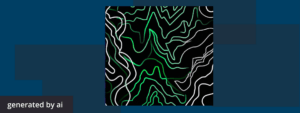
Behind every stunning website is a language that turns bare-bones HTML into immersive digital experiences. That language is CSS, or Cascading Style Sheets. Despite often flying under the radar, CSS plays an indispensable role in modern web development, transforming basic web pages into engaging, interactive, and visually appealing digital spaces.
But what exactly is CSS? And why is it so critical in web development? Furthermore, how important is it in today’s job market? These are the questions we’re about to tackle. In this article, we’ll explore CSS in depth, providing insight into its features, use cases, and significance in the current tech hiring landscape.
Understanding CSS
When we talk about web development, it’s essential to mention the three pillars that form the foundation of the web: HTML, CSS, and JavaScript. While HTML (HyperText Markup Language) provides the structure of a web page, CSS is the stylist that steps in to make that structure visually appealing. JavaScript, on the other hand, adds interactivity, but that’s a topic for another day. Today, we’re focusing on CSS, the designer of the web.
CSS didn’t always exist alongside HTML. In the early days of the internet, all styles had to be included inline with the HTML. This made code extremely difficult to manage, especially for larger websites. Recognizing this issue, the World Wide Web Consortium (W3C) introduced CSS in late 1996 as a way to separate content from presentation, drastically simplifying the development and maintenance process.
Let’s use a real-world analogy to explain this. Imagine you’re building a house. HTML would be the bricks and mortar providing the structure — walls, floors, and ceilings. CSS would be the interior design that dictates the paint, furniture, and lighting to highlight the houses’s features. In other words, CSS describes how HTML elements should be displayed.
CSS works by “selecting” HTML elements and then applying a variety of “properties” to those elements. For example, you can select all the paragraph elements (`<p>`) on a webpage and apply a font size of 14 pixels, a line height of 1.5, and a color of dark gray.
p {
font-size: 14px;
line-height: 1.5;
color: darkgray;
}This code tells the browser to render all paragraphs with those specific styles, giving a consistent and aesthetically pleasing look across the entire website. And the best part? If you decide later that you want to change the color or font size of your paragraphs, you simply update the CSS, and the changes are applied everywhere that style is used.
Key Features and Advantages of CSS
As we delve deeper into the world of CSS, you’ll soon realize that this language is more than just an aesthetic tool; it’s a powerful component of efficient and effective web development. Here’s why.
Maintainability and Reusability of Styles
By separating content (HTML) from presentation (CSS), you can apply consistent styling across your entire website with just a few lines of code. Want to change your site’s primary color or font? Update one CSS file and the changes ripple across your entire site, reducing both the time and effort required to maintain the website.
For example, imagine you want all your headers (`<h1>`) to be blue and bold. Instead of defining these properties each time you create a new header, you define it once in your CSS:
h1 {
color: blue;
font-weight: bold;
}Now, every `<h1>` tag on your website will be bold and blue.
Presentation Flexibility Across Different Devices
CSS enables responsive web design, meaning you can create websites that look and function well on any device — be it a smartphone, tablet, laptop, or large desktop screen. This flexibility is crucial in our increasingly mobile world, where users expect seamless online experiences regardless of device.
/* CSS code that applies only on screens smaller than 600px */
@media only screen and (max-width: 600px) {
body {
background-color: lightblue;
}
}In this example, the background color of the page will change to light blue on screens smaller than 600px wide.
Faster Page Load Times
By using external stylesheets (files with .css extension), you can reduce your site’s load time. The browser caches these external files once on the first visit and reuses them on subsequent pages, resulting in faster page loads. This advantage not only enhances user experience but also aids in search engine optimization.
Accessibility Enhancements
CSS is also an essential tool for enhancing website accessibility. By using CSS to control visual presentation, you can create a design that remains clear and functional even when users employ accessibility tools. For instance, those who use screen readers can still navigate your site effectively.
Explore verified tech roles & skills.
The definitive directory of tech roles, backed by machine learning and skills intelligence.
Use Cases of CSS
CSS, in its role as the stylist of the web, has far-reaching applications that can transform the user interface and user experience of a website. Let’s take a look at some key use cases.
Website Layout and Design
At its most basic, CSS defines the layout and design of a web page, such as color schemes, typography, spacing, and positioning of elements. For example, CSS can be used to create multi-column layouts, sticky headers, or footers, and manage the z-index (the stacking order) of different elements.
Animation and Interactivity
While JavaScript is typically associated with adding interactivity to a website, CSS isn’t far behind. With CSS, you can create animations and transitions that trigger on certain events like hovering, focusing, or clicking. You can change color, size, position, and many other properties to make your website more engaging.
Here’s a simple example of a CSS hover effect:
button:hover {
background-color: green;
transform: scale(1.1);
}In this example, when the user hovers over a button, the button’s background color changes to green, and it slightly increases in size.
Responsive Design
As we touched on earlier, CSS is integral to creating responsive designs. With the use of media queries, CSS can adapt the presentation of a website depending on the characteristics of the device being used, providing an optimal viewing experience on everything from a smartphone to a large desktop monitor.
User Interface Customization
CSS can also be used to customize user interfaces in web applications, making interfaces more user friendly and accessible. For instance, it can help visually distinguish different types of information, make interactive elements more noticeable, or adjust the layout based on user preferences or abilities.
The Hiring Outlook for CSS Skills
The ongoing growth of the tech industry has ushered in an escalating demand for professionals with expertise in web technologies, with CSS skills proving to be highly desirable in the current job market. This demand isn’t confined to web developers or designers; it encompasses a broad spectrum of roles within the tech industry.
Among the sought-after technical skills, proficiency in CSS is a fundamental requisite for front-end developers who are accountable for everything a user sees and interacts with on a website. Interestingly, CSS isn’t just for developers. It’s noted that roles in digital marketing or content management often require, or at least benefit from, a working knowledge of CSS.
Beyond the realm of front-end development, numerous other roles value CSS proficiency. Positions like UX/UI designers and full-stack developers need a solid grasp of CSS. The adaptability of CSS makes it an invaluable skill for roles that involve web accessibility, responsive design, or performance optimization.
It’s also crucial to note that CSS doesn’t exist in a vacuum; it’s part of a larger ecosystem of web development skills. CSS knowledge can considerably augment skills in HTML, JavaScript, and various JavaScript libraries and frameworks like React or Angular. As CSS-in-JS solutions gain popularity, CSS proficiency becomes even more entwined with JavaScript capabilities. Furthermore, understanding CSS principles can also lead to more effective use of design tools like Adobe XD or Sketch, which frequently employ CSS-like properties.
With the ongoing dominance of web technologies and the steady growth of the internet, it’s safe to say that CSS expertise will continue to be a critical skill in the foreseeable future. Investing time in mastering CSS is more than just acquiring proficiency in a programming language; it’s securing a toolset that can amplify web experiences, heighten user engagement, and bolster digital success.
Key Takeaways
As we wrap up our journey through the world of CSS, it’s clear that this language is a cornerstone of modern web development. Its ability to style HTML elements, create responsive designs, enhance accessibility, and even add a dash of animation make it a robust and versatile tool for developers and designers alike.
The importance of CSS is also evident in the current job market. With the demand for web technologies continuing to rise, CSS skills have become highly desirable across various roles within the tech industry. Whether you’re a front-end developer, a UX/UI designer, or a digital marketer, knowing CSS can give you an edge.
But beyond its practical uses and career benefits, CSS also offers a creative outlet. It gives you the power to turn a basic HTML structure into an engaging, interactive, and visually appealing web experience. It’s this blend of technology and creativity that makes CSS such a fascinating language to learn and use.
So, whether you’re a hiring manager seeking to understand what skills to look for, a professional aiming to upskill, or a newcomer deciding which language to learn first, remember that CSS plays a pivotal role in shaping the internet. Understanding CSS isn’t just about knowing a language; it’s about understanding the web’s visual vocabulary.
This article was written with the help of AI. Can you tell which parts?